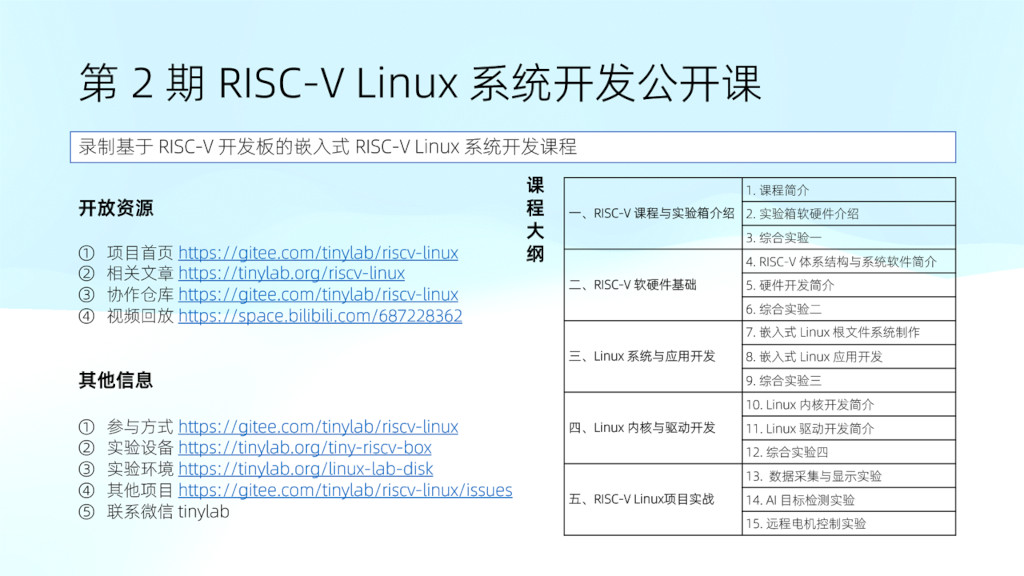[置顶] Linux Lab v1.2 升级部分内核到 v6.3.6,升级部分 QEMU 版本到 v8.0.2,新增 nolibc 和 NOMMU 开发支持,另有新增 4 款虚拟开发板:ppc/ppce500, arm/virt, loongarch/virt 和 s390x/s390-ccw-virtio。Linux Lab 发布 v1.2 正式版,新增 4 款虚拟开发板,支持 LoongArch, Linux v6.3.6 和 QEMU v8.0.2
Section GC 分析 - Part 2 gold 源码解析
Corrector: TinyCorrect v0.2-rc2 - [spaces urls] Author: 谭源 tanyuan98@outlook.com Date: 2022/05/26 Revisor: Falcon falcon@tinylab.org Project: RISC-V Linux 内核剖析 Sponsor: PLCT Lab, ISCAS
概述
本文为 解决 Linux 内核 Section GC 失败问题 系列文章的一部分。
- Section GC 分析 - Part 1 原理简介
- Section GC 分析 - Part 2 gold 源码解析
- Section GC 分析 - Part 3 引用建立过程
- 解决 Linux 内核 Section GC 失败问题 - Part 1
- 解决 Linux 内核 Section GC 失败问题 - Part 2
ld.gold 是 GNU binutils 套件的一个组成部分,是 ld.bfd(通常简称为 ld)的一个替代品,设计上更关注性能和链接大型应用的能力。
上一篇文章 我们介绍了 --gc-sections 的用法,这篇文章将结合 gold,进一步介绍链接器遍历引用并删除未使用 section 的过程。我们将分析 binutils 的 2.40 版本源代码。
准备工作
下载代码
wget https://ftp.gnu.org/gnu/binutils/binutils-2.40.tar.gz
tar xvf binutils-2.40.tar.gz
cd binutils-2.40/
编译
./configure --enable-gold # 生成 Makefile 文件
make -j
编译生成的 gold 链接器位于 gold/ld-new。
使用 ld 手动链接目标文件
编写一个用来测试的程序 test.c:
int fun()
{
return 0;
}
int un_used(){
return 0;
}
int main(){
fun();
return 0;
gcc -c -ffunction-sections test.c
使用 -c 选项可以让 GCC 只进行编译阶段,生成对应的目标文件,而不进行链接阶段。这样我们可以用 GDB 来追踪链接过程。但是手动使用 ld 来链接非常麻烦,需要指定各种库,而且在不同的发行版中,库的位置不一样。
我们可以使用 -v 参数让 GCC 导出编译的完整过程。
$ gcc -v test.c
Using built-in specs.
COLLECT_GCC=gcc
COLLECT_LTO_WRAPPER=/usr/lib/gcc/x86_64-pc-linux-gnu/13.1.1/lto-wrapper
Target: x86_64-pc-linux-gnu
Configured with: /build/gcc/src/gcc/configure --enable-languages=ada,c,c++,d,fortran,go,lto,objc,obj-c++ --enable-bootstrap --prefix=/usr --libdir=/usr/lib --libexecdir=/usr/lib --mandir=/usr/share/man --infodir=/usr/share/info --with-bugurl=https://bugs.archlinux.org/ --with-build-config=bootstrap-lto --with-linker-hash-style=gnu --with-system-zlib --enable-__cxa_atexit --enable-cet=auto --enable-checking=release --enable-clocale=gnu --enable-default-pie --enable-default-ssp --enable-gnu-indirect-function --enable-gnu-unique-object --enable-libstdcxx-backtrace --enable-link-serialization=1 --enable-linker-build-id --enable-lto --enable-multilib --enable-plugin --enable-shared --enable-threads=posix --disable-libssp --disable-libstdcxx-pch --disable-werror
Thread model: posix
Supported LTO compression algorithms: zlib zstd
gcc version 13.1.1 20230429 (GCC)
COLLECT_GCC_OPTIONS='-v' '-mtune=generic' '-march=x86-64' '-dumpdir' 'a-'
/usr/lib/gcc/x86_64-pc-linux-gnu/13.1.1/cc1 -quiet -v test.c -quiet -dumpdir a- -dumpbase test.c -dumpbase-ext .c -mtune=generic -march=x86-64 -version -o /tmp/cc02XNs2.s
GNU C17 (GCC) version 13.1.1 20230429 (x86_64-pc-linux-gnu)
compiled by GNU C version 13.1.1 20230429, GMP version 6.2.1, MPFR version 4.2.0, MPC version 1.3.1, isl version isl-0.26-GMP
warning: MPFR header version 4.2.0 differs from library version 4.2.0-p9.
GGC heuristics: --param ggc-min-expand=100 --param ggc-min-heapsize=131072
ignoring nonexistent directory "/usr/lib/gcc/x86_64-pc-linux-gnu/13.1.1/../../../../x86_64-pc-linux-gnu/include"
#include "..." search starts here:
#include <...> search starts here:
/usr/lib/gcc/x86_64-pc-linux-gnu/13.1.1/include
/usr/local/include
/usr/lib/gcc/x86_64-pc-linux-gnu/13.1.1/include-fixed
/usr/include
End of search list.
Compiler executable checksum: f7ab8f6abad0db9962575524ae915978
COLLECT_GCC_OPTIONS='-v' '-mtune=generic' '-march=x86-64' '-dumpdir' 'a-'
as -v --64 -o /tmp/ccJpcjZ4.o /tmp/cc02XNs2.s
GNU assembler version 2.40.0 (x86_64-pc-linux-gnu) using BFD version (GNU Binutils) 2.40.0
COMPILER_PATH=/usr/lib/gcc/x86_64-pc-linux-gnu/13.1.1/:/usr/lib/gcc/x86_64-pc-linux-gnu/13.1.1/:/usr/lib/gcc/x86_64-pc-linux-gnu/:/usr/lib/gcc/x86_64-pc-linux-gnu/13.1.1/:/usr/lib/gcc/x86_64-pc-linux-gnu/
LIBRARY_PATH=/usr/lib/gcc/x86_64-pc-linux-gnu/13.1.1/:/usr/lib/gcc/x86_64-pc-linux-gnu/13.1.1/../../../../lib/:/lib/../lib/:/usr/lib/../lib/:/usr/lib/gcc/x86_64-pc-linux-gnu/13.1.1/../../../:/lib/:/usr/lib/
COLLECT_GCC_OPTIONS='-v' '-mtune=generic' '-march=x86-64' '-dumpdir' 'a.'
/usr/lib/gcc/x86_64-pc-linux-gnu/13.1.1/collect2 -plugin /usr/lib/gcc/x86_64-pc-linux-gnu/13.1.1/liblto_plugin.so -plugin-opt=/usr/lib/gcc/x86_64-pc-linux-gnu/13.1.1/lto-wrapper -plugin-opt=-fresolution=/tmp/cckiS0x9.res -plugin-opt=-pass-through=-lgcc -plugin-opt=-pass-through=-lgcc_s -plugin-opt=-pass-through=-lc -plugin-opt=-pass-through=-lgcc -plugin-opt=-pass-through=-lgcc_s --build-id --eh-frame-hdr --hash-style=gnu -m elf_x86_64 -dynamic-linker /lib64/ld-linux-x86-64.so.2 -pie /usr/lib/gcc/x86_64-pc-linux-gnu/13.1.1/../../../../lib/Scrt1.o /usr/lib/gcc/x86_64-pc-linux-gnu/13.1.1/../../../../lib/crti.o /usr/lib/gcc/x86_64-pc-linux-gnu/13.1.1/crtbeginS.o -L/usr/lib/gcc/x86_64-pc-linux-gnu/13.1.1 -L/usr/lib/gcc/x86_64-pc-linux-gnu/13.1.1/../../../../lib -L/lib/../lib -L/usr/lib/../lib -L/usr/lib/gcc/x86_64-pc-linux-gnu/13.1.1/../../.. /tmp/ccJpcjZ4.o -lgcc --push-state --as-needed -lgcc_s --pop-state -lc -lgcc --push-state --as-needed -lgcc_s --pop-state /usr/lib/gcc/x86_64-pc-linux-gnu/13.1.1/crtendS.o /usr/lib/gcc/x86_64-pc-linux-gnu/13.1.1/../../../../lib/crtn.o
COLLECT_GCC_OPTIONS='-v' '-mtune=generic' '-march=x86-64' '-dumpdir' 'a.'
在 ChatGPT 的帮助下,基于这些输出,我得到了手动链接的命令:
ld -dynamic-linker /lib64/ld-linux-x86-64.so.2 -pie /usr/lib/gcc/x86_64-pc-linux-gnu/13.1.1/../../../../lib/Scrt1.o /usr/lib/gcc/x86_64-pc-linux-gnu/13.1.1/../../../../lib/crti.o /usr/lib/gcc/x86_64-pc-linux-gnu/13.1.1/crtbeginS.o -L/usr/lib/gcc/x86_64-pc-linux-gnu/13.1.1 -L/usr/lib/gcc/x86_64-pc-linux-gnu/13.1.1/../../../../lib -L/lib/../lib -L/usr/lib/../lib -L/usr/lib/gcc/x86_64-pc-linux-gnu/13.1.1/../../.. test.o -lgcc_s -lc -lgcc /usr/lib/gcc/x86_64-pc-linux-gnu/13.1.1/crtendS.o /usr/lib/gcc/x86_64-pc-linux-gnu/13.1.1/../../../../lib/crtn.o
使用命令行进行调试
我们可以在终端中使用以下命令来调试 gold:
gdb --args gold/ld-new --gc-sections -dynamic-linker /lib64/ld-linux-x86-64.so.2 -pie /usr/lib/gcc/x86_64-pc-linux-gnu/13.1.1/../../../../lib/Scrt1.o /usr/lib/gcc/x86_64-pc-linux-gnu/13.1.1/../../../../lib/crti.o /usr/lib/gcc/x86_64-pc-linux-gnu/13.1.1/crtbeginS.o -L/usr/lib/gcc/x86_64-pc-linux-gnu/13.1.1 -L/usr/lib/gcc/x86_64-pc-linux-gnu/13.1.1/../../../../lib -L/lib/../lib -L/usr/lib/../lib -L/usr/lib/gcc/x86_64-pc-linux-gnu/13.1.1/../../.. test.o -lgcc_s -lc -lgcc /usr/lib/gcc/x86_64-pc-linux-gnu/13.1.1/crtendS.o /usr/lib/gcc/x86_64-pc-linux-gnu/13.1.1/../../../../lib/crtn.o
args 也可以在进入 gdb 以后通过 set args 来设定。
file gold/ld-new
set args --gc-sections -dynamic-linker /lib64/ld-linux-x86-64.so.2 -pie /usr/lib/gcc/x86_64-pc-linux-gnu/13.1.1/../../../../lib/Scrt1.o /usr/lib/gcc/x86_64-pc-linux-gnu/13.1.1/../../../../lib/crti.o /usr/lib/gcc/x86_64-pc-linux-gnu/13.1.1/crtbeginS.o -L/usr/lib/gcc/x86_64-pc-linux-gnu/13.1.1 -L/usr/lib/gcc/x86_64-pc-linux-gnu/13.1.1/../../../../lib -L/lib/../lib -L/usr/lib/../lib -L/usr/lib/gcc/x86_64-pc-linux-gnu/13.1.1/../../.. test.o -lgcc_s -lc -lgcc /usr/lib/gcc/x86_64-pc-linux-gnu/13.1.1/crtendS.o /usr/lib/gcc/x86_64-pc-linux-gnu/13.1.1/../../../../lib/crtn.o
找到 if (parameters->options().gc_sections()) 所在行号 509
layout split
break gold.cc:509
run
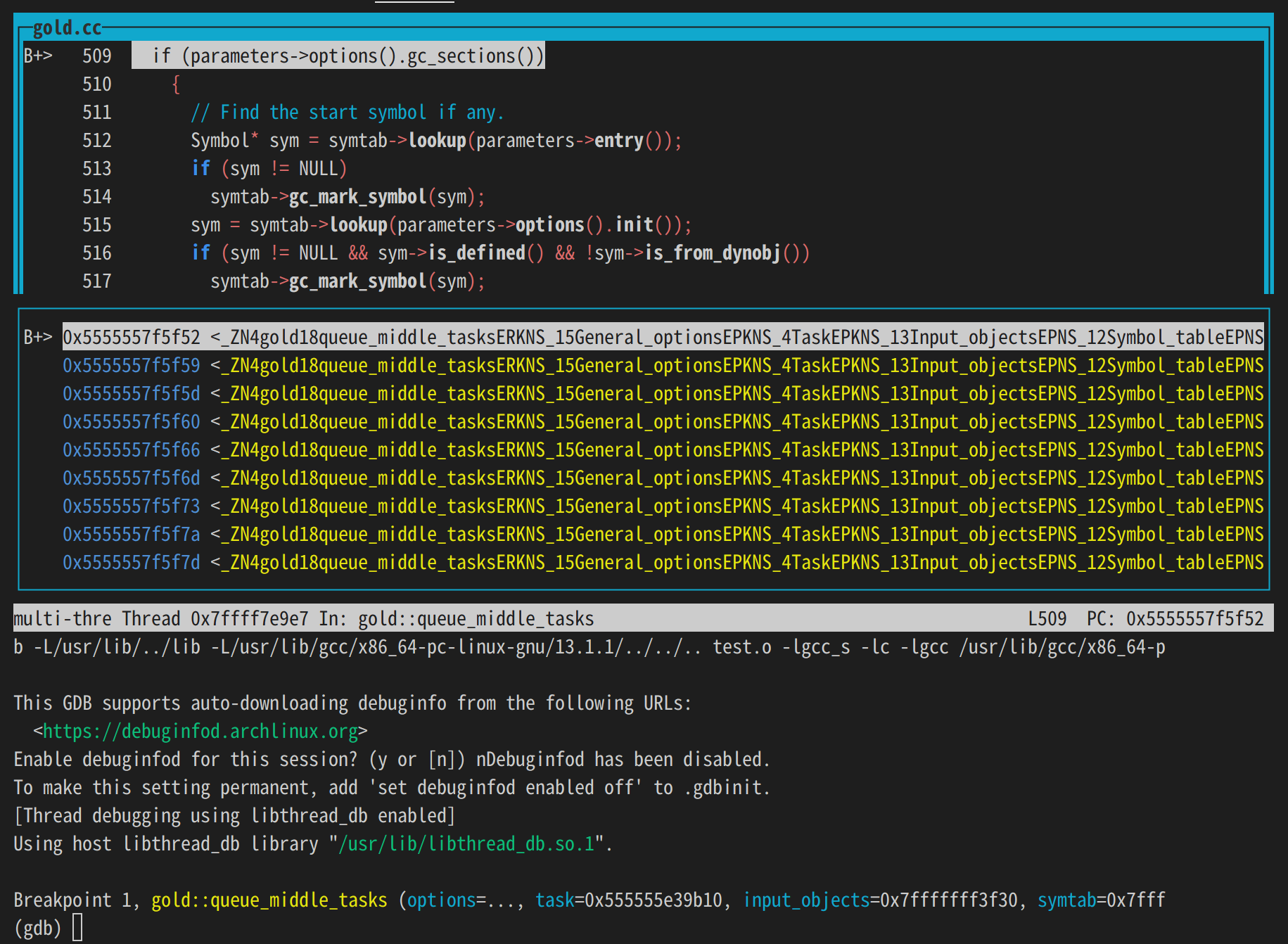
可以成功进行调试。
使用 VSCode 进行调试
使用终端来调试可能不太方便。可以写一份配置文件,让我们能直接在 VSCode 中进行调试。
创建 .vscode/launch.json 文件:
{
"version": "0.2.0",
"configurations": [
{
"name": "GDB GOLD",
"type": "cppdbg",
"request": "launch",
"program": "${workspaceFolder}/gold/ld-new",
"args": [
"--gc-sections",
"-dynamic-linker",
"/lib64/ld-linux-x86-64.so.2",
"-pie",
"/usr/lib/gcc/x86_64-pc-linux-gnu/13.1.1/../../../../lib/Scrt1.o",
"/usr/lib/gcc/x86_64-pc-linux-gnu/13.1.1/../../../../lib/crti.o",
"/usr/lib/gcc/x86_64-pc-linux-gnu/13.1.1/crtbeginS.o",
"-L/usr/lib/gcc/x86_64-pc-linux-gnu/13.1.1",
"-L/usr/lib/gcc/x86_64-pc-linux-gnu/13.1.1/../../../../lib",
"-L/lib/../lib",
"-L/usr/lib/../lib",
"-L/usr/lib/gcc/x86_64-pc-linux-gnu/13.1.1/../../..",
"test.o",
"-lgcc_s",
"-lc",
"-lgcc",
"/usr/lib/gcc/x86_64-pc-linux-gnu/13.1.1/crtendS.o",
"/usr/lib/gcc/x86_64-pc-linux-gnu/13.1.1/../../../../lib/crtn.o"
],
"cwd": "${workspaceFolder}",
"setupCommands": [
{
"description": "Enable pretty-printing for gdb",
"text": "-enable-pretty-printing"
}
],
"stopAtEntry": false
},
]
}
使用快捷键 Ctrl+Shift+D 打开 Run and Debug, 如下图,现在有了 debug 的配置选项,可以使用 GUI 进行调试操作。
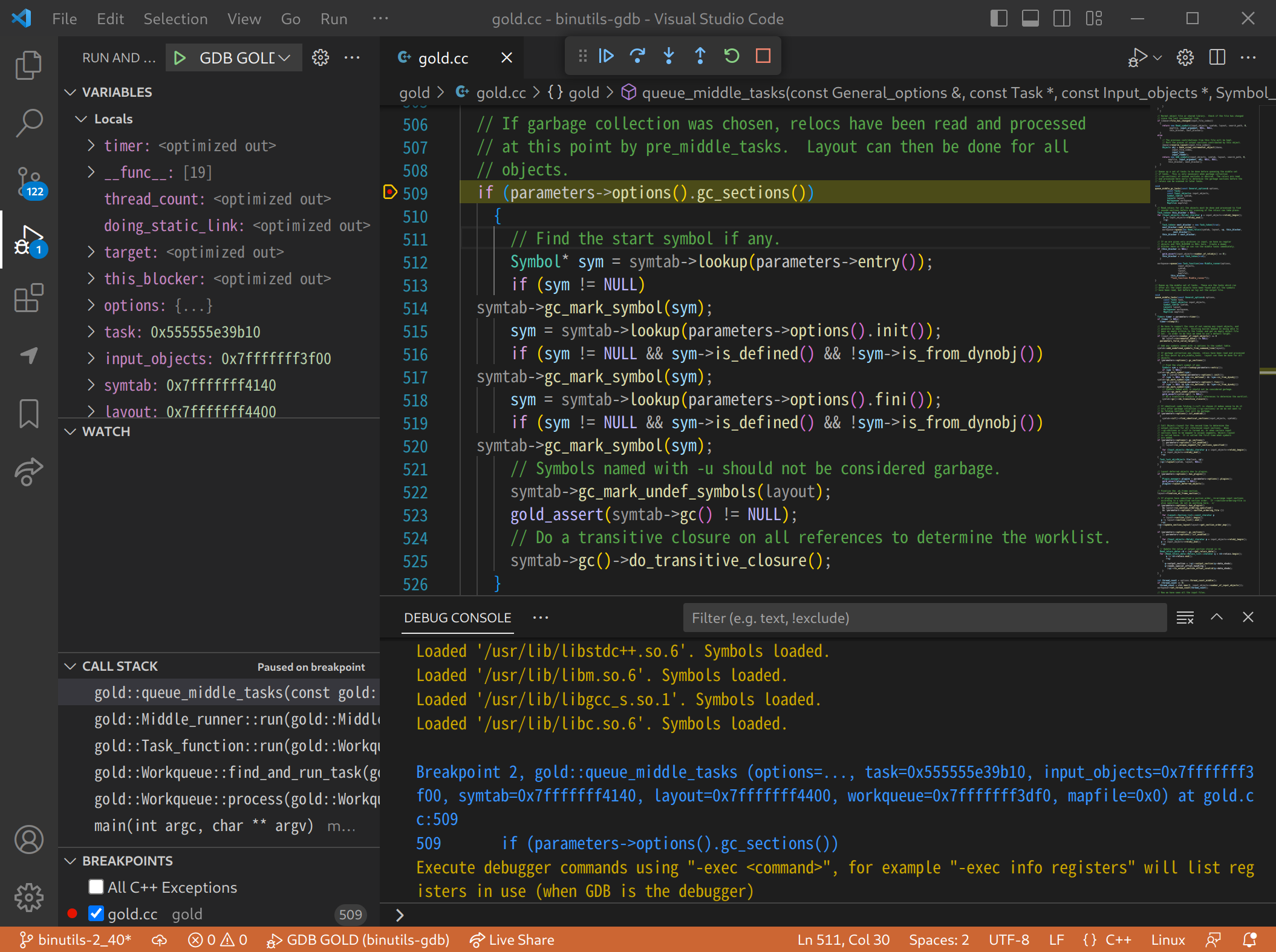
代码分析
概览
if (parameters->options().gc_sections())
{
// Find the start symbol if any.
Symbol* sym = symtab->lookup(parameters->entry()); // 标记入口符号
if (sym != NULL)
symtab->gc_mark_symbol(sym);
sym = symtab->lookup(parameters->options().init()); // 标记 init
if (sym != NULL && sym->is_defined() && !sym->is_from_dynobj())
symtab->gc_mark_symbol(sym);
sym = symtab->lookup(parameters->options().fini()); // 标记 fini
if (sym != NULL && sym->is_defined() && !sym->is_from_dynobj())
symtab->gc_mark_symbol(sym);
// Symbols named with -u should not be considered garbage.
symtab->gc_mark_undef_symbols(layout);
gold_assert(symtab->gc() != NULL);
// Do a transitive closure on all references to determine the worklist.
symtab->gc()->do_transitive_closure(); // 遍历 references
}
这段代码会把一些固定的需要保留的 section,例如函数入口等,加入到工作列表(work list)中,然后遍历 work list,将每个元素引用到的 section 再次加入 work list 中处理,直到 work list 为空。
使用 GDB 进行跟踪调试:
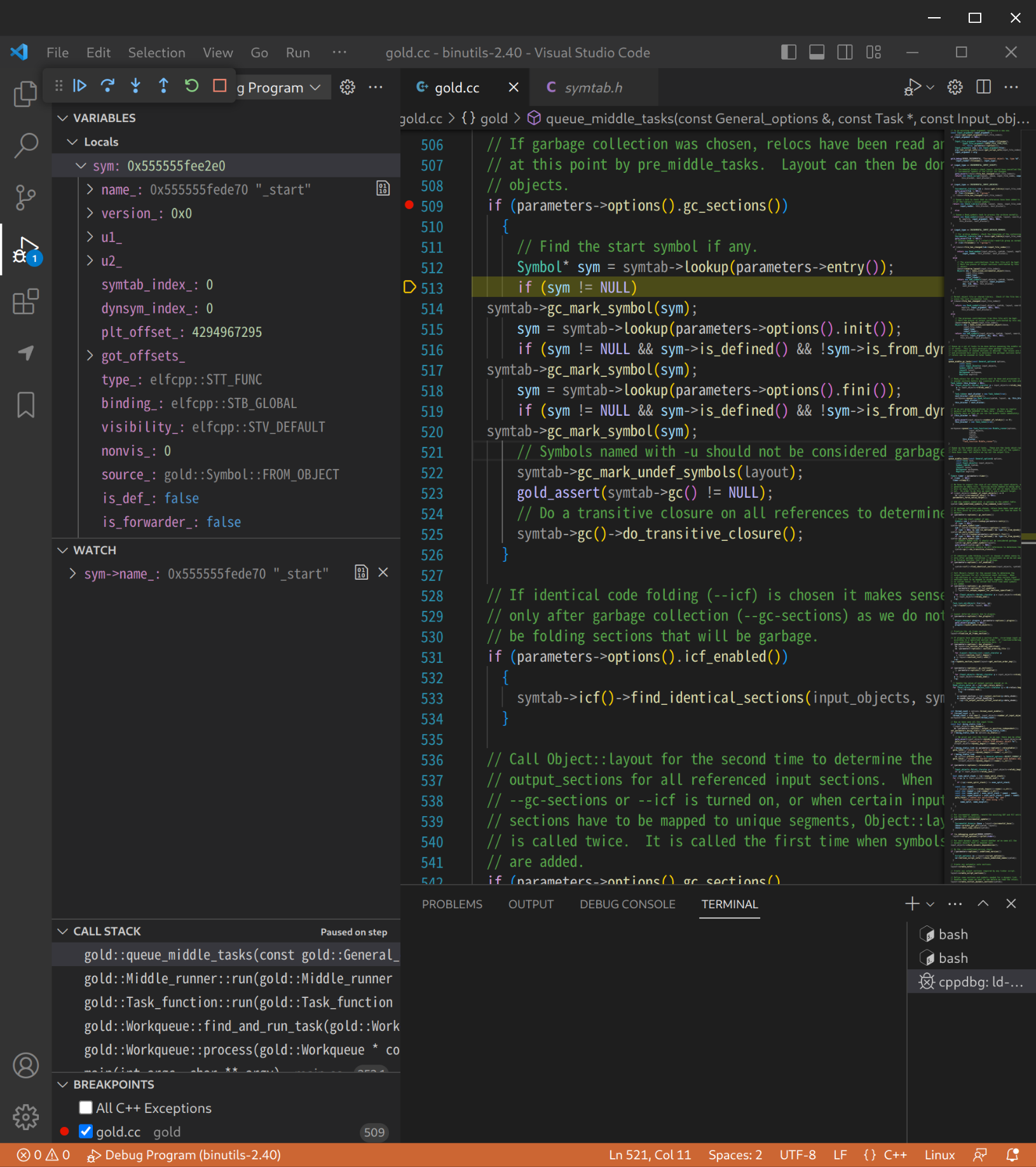
可以看到,先找到了 _start 符号,即程序的入口点,然后调用 gc_mark_symbol() 函数标记了这个符号。
标记符号为被引用
我们进入 gc_mark_symbol() 函数看看它具体是怎么做的。
void
Symbol_table::gc_mark_symbol(Symbol* sym)
{
// Add the object and section to the work list.
bool is_ordinary;
unsigned int shndx = sym->shndx(&is_ordinary);
if (is_ordinary && shndx != elfcpp::SHN_UNDEF && !sym->object()->is_dynamic())
{
gold_assert(this->gc_!= NULL);
Relobj* relobj = static_cast<Relobj*>(sym->object());
this->gc_->worklist().push_back(Section_id(relobj, shndx));
}
parameters->target().gc_mark_symbol(this, sym);
}
该函数的作用是将一个符号标记为被引用,从而避免被垃圾回收器回收。
该函数首先通过调用 Symbol 类的 shndx() 获取符号所在的节(section)的索引值 shndx 和一个布尔值 is_ordinary,is_ordinary 表示该节是否为常规节。如果该节是常规节且不是未定义节(索引值为 elfcpp::SHN_UNDEF),同时该节所在的对象不是动态链接库,则将该节添加到 work list 中,以便在传递闭包算法中处理。
添加到 work list 时候是添加了一个 Section_id 对象,表示该符号所在的节。
Section_id 是一个二元组,由 shndx 索引值和该符号所在的对象构成。
最后调用 target().gc_mark_symbol(),将一些特殊的节加入 work list。这个操作是和架构强相关的,只有 powerpc 才需要进行这个操作。
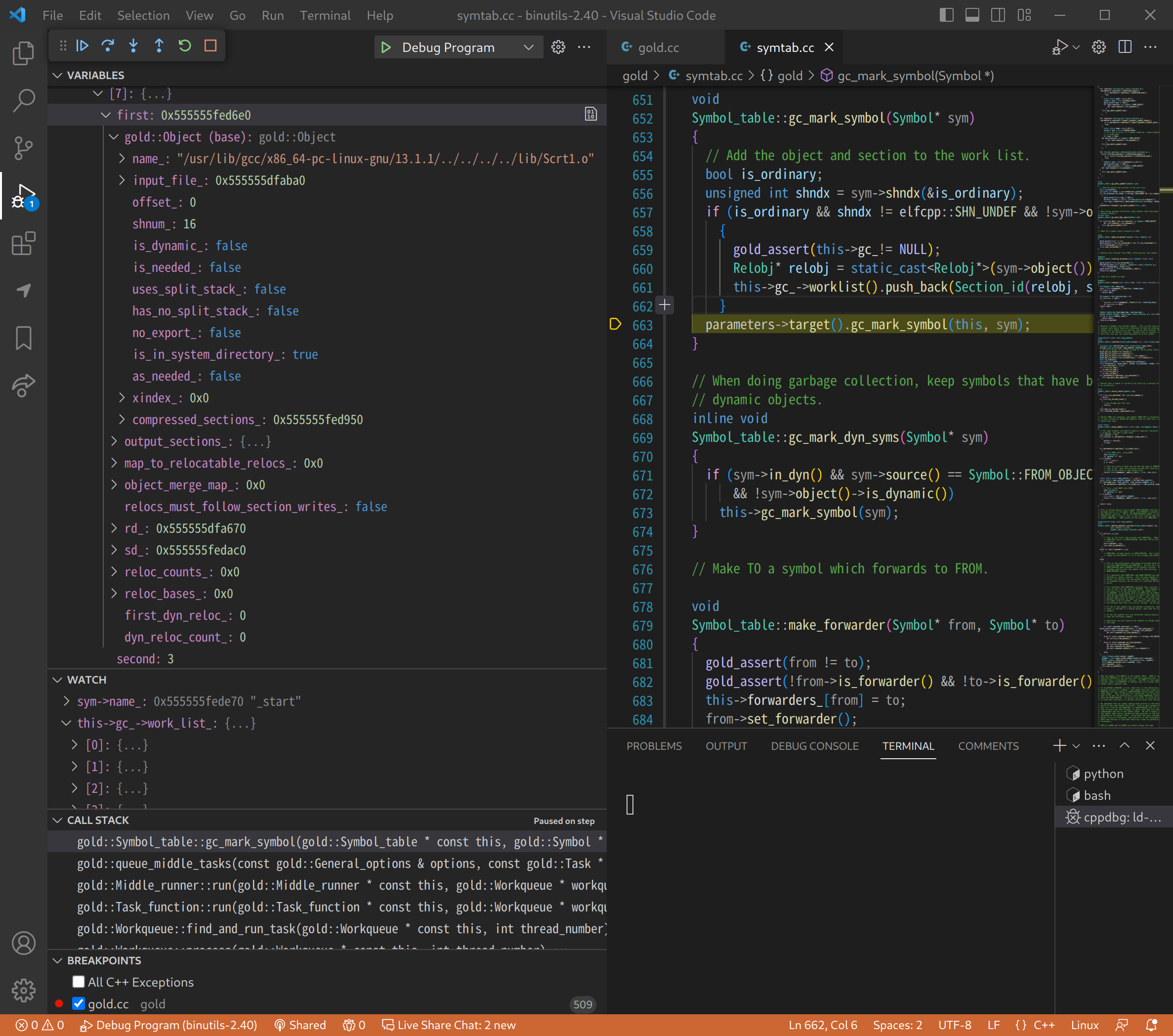
可以看到,_start 符号所在的对象 Scrt1.o 已经被 push 进 work list,shndx 为 3。
work list 不为空,已经有以下元素,包含了重复项目:
| index | name |
|---|---|
| 0 | /usr/lib/gcc/x86_64-pc-linux-gnu/13.1.1/../../../../lib/Scrt1.o |
| 1 | /usr/lib/gcc/x86_64-pc-linux-gnu/13.1.1/../../../../lib/crti.o |
| 2 | /usr/lib/gcc/x86_64-pc-linux-gnu/13.1.1/../../../../lib/crti.o |
| 3 | /usr/lib/gcc/x86_64-pc-linux-gnu/13.1.1/crtbeginS.o |
| 4 | /usr/lib/gcc/x86_64-pc-linux-gnu/13.1.1/crtbeginS.o |
| 5 | /usr/lib/gcc/x86_64-pc-linux-gnu/13.1.1/../../../../lib/crtn.o |
| 6 | /usr/lib/gcc/x86_64-pc-linux-gnu/13.1.1/../../../../lib/crtn.o |
回到 gold.cc,处理完入口函数 _start 后,通过 symtab->lookup(parameters->options().init()) 和 symtab->lookup(parameters->options().fini()) 获取到 init 和 fini 符号,他们所在的对象是 crti.o,也加入到了 work list 中。
遍历引用
do_transitive_closure() 函数会遍历 work list 中所有元素,将每个元素引用到的 section 加入 work list,直到 work list 为空。
void
Garbage_collection::do_transitive_closure()
{
while (!this->worklist().empty()) // 调用 worklist_ready() 函数直到工作列表为空
{
// Add elements from the work list to the referenced list
// one by one.
Section_id entry = this->worklist().back(); // 从工作列表的末尾取出一个元素(entry)
this->worklist().pop_back(); // 从工作列表中移除该元素
if (!this->referenced_list().insert(entry).second) // 将该元素插入到引用列表中。如果列表中存在该元素(即 insert().second 为 false),则跳过后续步骤
continue;
Garbage_collection::Section_ref::iterator find_it =
this->section_reloc_map().find(entry); // 在 section_reloc_map 中查找 entry 对应的迭代器(find_it)
if (find_it == this->section_reloc_map().end()) // 如果没有找到 entry 对应的迭代器,则跳过后续步骤
continue;
const Garbage_collection::Sections_reachable &v = find_it->second; // 从 find_it 中获取一个 vector,命名为 v,表示 entry 引用的其他 section
// Scan the vector of references for each work_list entry.
for (Garbage_collection::Sections_reachable::const_iterator it_v =
v.begin();
it_v != v.end();
++it_v) // 遍历 v 中的每个元素(it_v)
{
// Do not add already processed sections to the work_list.
if (this->referenced_list().find(*it_v)
== this->referenced_list().end()) // 如果该元素已经在被引用列表中,则跳过后续步骤
{
this->worklist().push_back(*it_v); // 将该元素添加到工作列表中
}
}
}
this->worklist_ready();
}
函数完成后,work list 为空,referenced list 存放了所有被引用的节。
referenced list 的每一项都是一个 Section_id,Section_id 这个二元组第一项是 Relobj*,表示一个目标文件 regular object (ET_REL),第二项是 shndx。
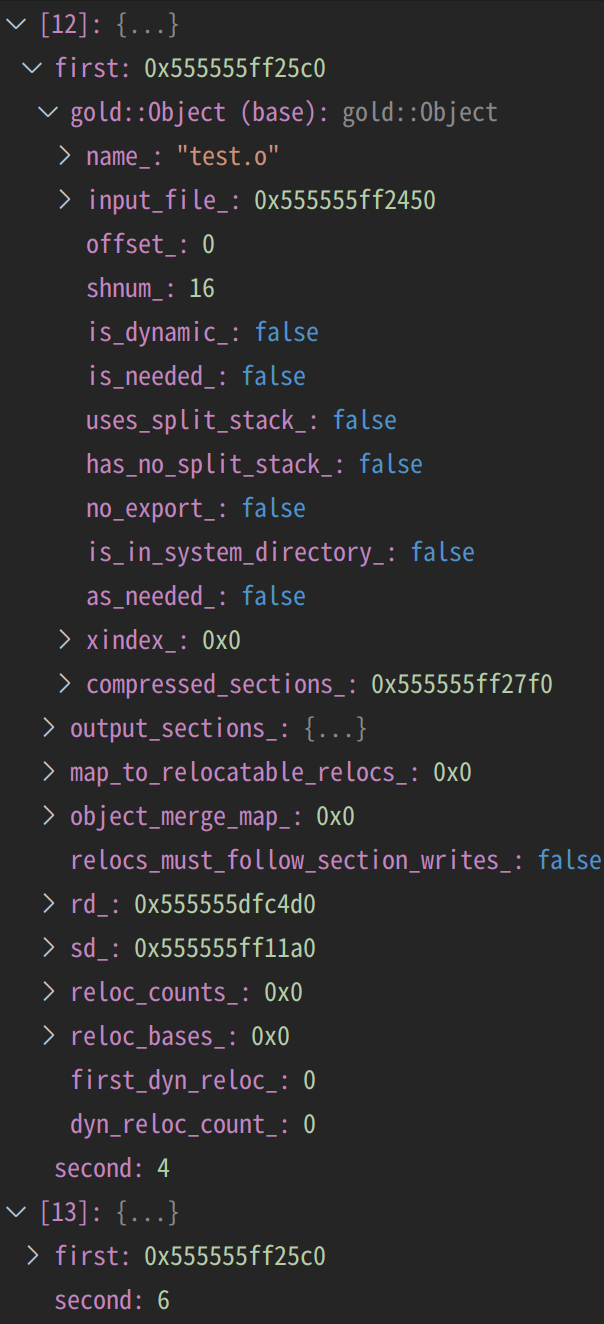
针对测试程序 test.c,可以看到 referenced_list_[12].first 和 referenced_list_[13].first 指向了同一个 Relobj*,即 test.o,但他们的 shndx 值不同,一个是 4 一个为 6。
使用 readelf 查看 test.o 的 section 信息,可以发现 .text.fun 的 Ndx 是 4,.text.main 的 Ndx 是 6,.text.un_used 并不存在于 referenced list 中。在这里,.text.un_used 被删除。
$ readelf -s test.o
Symbol table '.symtab' contains 8 entries:
Num: Value Size Type Bind Vis Ndx Name
0: 0000000000000000 0 NOTYPE LOCAL DEFAULT UND
1: 0000000000000000 0 FILE LOCAL DEFAULT ABS test.c
2: 0000000000000000 0 SECTION LOCAL DEFAULT 4 .text.fun
3: 0000000000000000 0 SECTION LOCAL DEFAULT 5 .text.un_used
4: 0000000000000000 0 SECTION LOCAL DEFAULT 6 .text.main
5: 0000000000000000 11 FUNC GLOBAL DEFAULT 4 fun
6: 0000000000000000 11 FUNC GLOBAL DEFAULT 5 un_used
7: 0000000000000000 21 FUNC GLOBAL DEFAULT 6 main
我们使用 GDB 来追踪 referenced list 的建立流程。
设置一个条件断点,当 work list 遍历到 test.o 的时候停止。
break gc.cc:47 if entry.first == 0x555555ff25c0
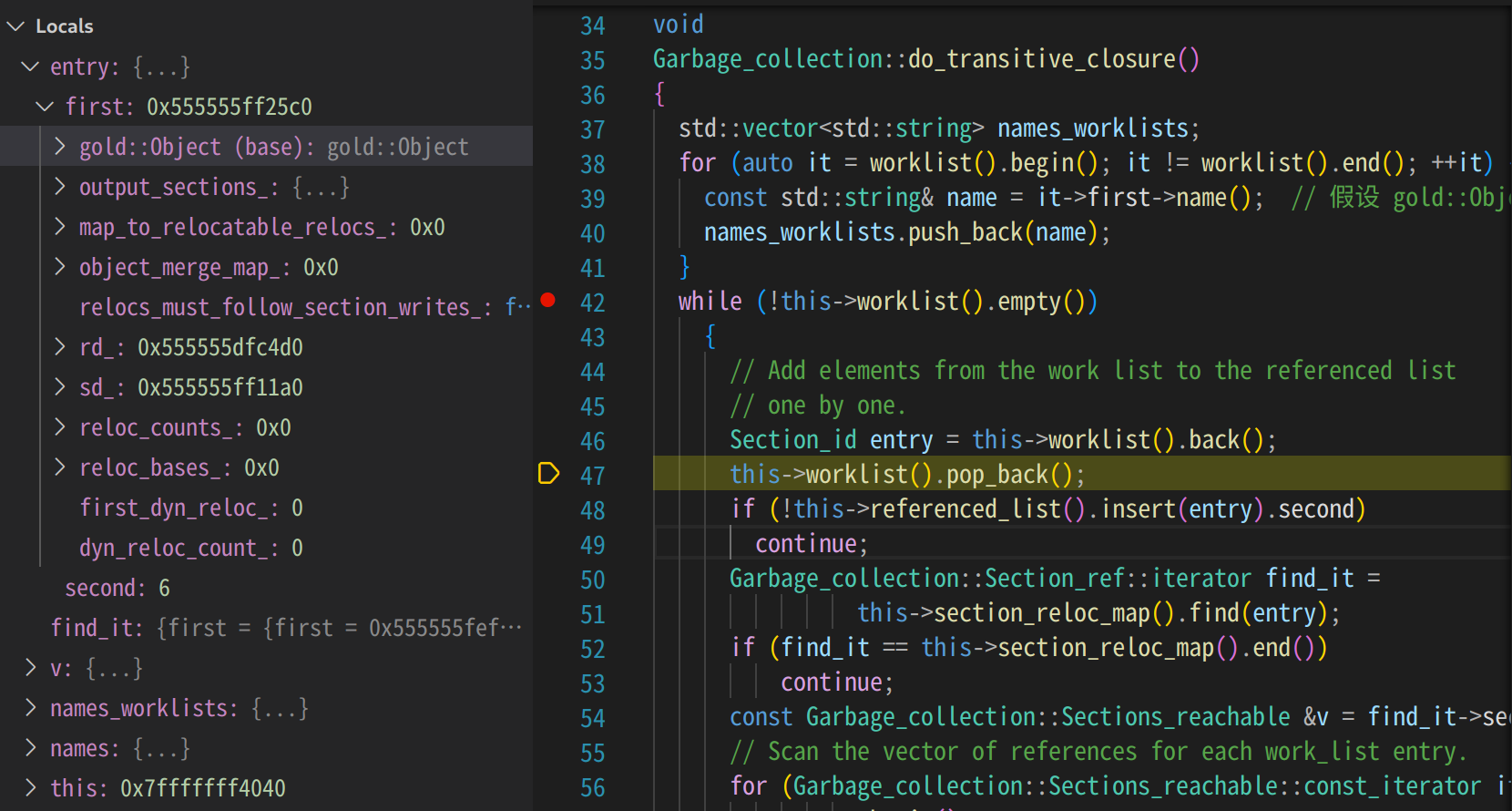
这时候 shndx 为 6,即遍历到了 .text.main 所在的 section。接下来,他应该会把 .text.main 引用到的函数加入到 work list 中。
section_reloc_map 的类型是 std::map<Section_id, Sections_reachable>,存放了键值对数据。section_reloc_map().find(entry) 会返回一个迭代器 find_it,这个迭代器中只有一个元素。find_it->first 存放了键 Section_id,find_it-second 存放了值 Sections_reachable。后续需要对该 Section_id 对应的 Sections_reachable 进行操作。
Sections_reachable 是 Unordered_set<Section_id, Section_id_hash> 类型。Unordered_set 是个用于存储唯一的元素集合的无序容器类型,这里使用 Section_id_hash 自定义了哈希操作。
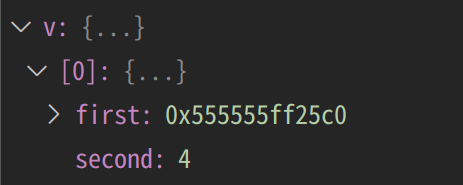
该 Section_id 对应的 Sections_reachable 容器中只有一个元素,这个元素是一个 Section_id 指向了 test.o,shndx 为 4,即 .text.fun 所在 section。最后把该 Section_id 添加到了 work list 中。
从这个过程中我们可以看到,Section_id 对应的 Sections_reachable 存放了该 Section_id 引用到的所有元素。
建立引用关系
通过对 Sections_reachable 的追踪,可以发现是 gc_process_relocs() 函数建立了引用关系。
gc_process_relocs() 是一个函数模板,不同的架构有各自的实例化方式。
总结
gold 链接器的代码比较清晰,可以很快的明白每个函数的作用。这篇文章分析了 gold 删除未引用到的 section 的实现原理。之后将在此基础上研究引用表的建立过程。
参考资料
- Tiny Linux Kernel Project: Section Garbage Collection Patchset
猜你喜欢:
- 我要投稿:发表原创技术文章,收获福利、挚友与行业影响力
- 知识星球:独家 Linux 实战经验与技巧,订阅「Linux知识星球」
- 视频频道:泰晓学院,B 站,发布各类 Linux 视频课
- 开源小店:欢迎光临泰晓科技自营店,购物支持泰晓原创
- 技术交流:Linux 用户技术交流微信群,联系微信号:tinylab
| 支付宝打赏 ¥9.68元 | 微信打赏 ¥9.68元 | |
 |  请作者喝杯咖啡吧 |  |
Read Album:
- 设备树 overlay 机制深入拆解
- RISC-V Linux 内核及周边技术动态第 88 期
- 最小配置的 RISC-V Linux 内核
- RISC-V Linux 内核及周边技术动态第 87 期
- RISC-V 安全拓展调研(Part 1)